In this article, we continue building our the front-end of kanban board. We previously added the ability to select a project; now we need to fetch the relevant categories and tasks, store the data somewhere in our store, and render a column for each category!
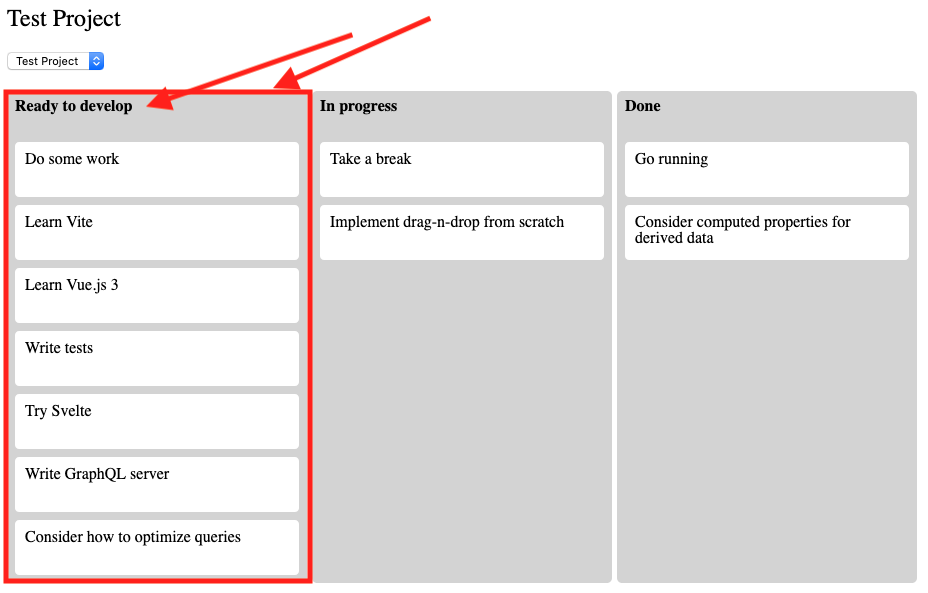
The first thing we need to do is update our <SelectProject> component to use v-model, so we know when a project was selected. Vue.js 3 changes how v-model works slightly, but the idea is the same. The main different is the value is received is a modelValue prop, instead of value and you need to emit a update:modelValue event, instead of an input event.
<template>
<select data-testid="select-project" :value="modelValue" @change="change">
<option :value="null">Select project</option>
<option v-for="project in projects" :key="project.id" :value="project.id">
{{ project.name }}
</option>
</select>
</template>
<script lang="ts">
import { defineComponent, ref } from 'vue'
import { SelectProject } from './types'
export default defineComponent({
props: {
modelValue: {
type: String
},
projects: {
type: Array as () => SelectProject[]
}
},
setup(props, ctx) {
const change = (e) => {
if (e.target.value) {
ctx.emit('update:modelValue', e.target.value)
}
}
return {
change
}
}
})
</script>The changes I’ve made are highlighted. Now we can use the component with v-model in App.vue. I will also use watch to fetch the relevant project data whenever the selected project changes (we will implement the fetchProject function next):
<template>
<select-project :projects="projects" v-model="selected" />
</template>
<script lang="ts">
import { defineComponent, computed, ref, watch } from 'vue'
import { store } from './store'
import SelectProject from './SelectProject.vue'
export default defineComponent({
components: {
SelectProject
},
setup() {
store.fetchProjects()
const selected = ref()
watch(selected, val => {
store.fetchProject(val)
})
return {
projects: computed(() => store.getState().projects),
selected
}
}
})
</script>Defining the Store State
Now we need to fetch the categories and tasks. We have already got an endpoint for that, so we just need to decide how we will store the data. If this project was going to grow much larger, I would probably create a separate for for tasks. Some kanban boards, like Jira, allow you to move tasks between projects, so nesting the tasks under a project might not be ideal. I’d also consider organizing my flux store with something like flux-entities.
For this series, however, we will keep things simple and as such just nest the categories and tasks under a single currentProject field in the store. This will give us some duplication: we will have the current project id and name in both projects and currentProjects, however I think it is acceptable for a small application such as this one.
Define some new types in types.ts:
interface Task {
id: string
name: string
categoryId: string
}
interface Category {
id: string
name: string
}
interface CurrentProject {
id: string
name: string
categories: Category[]
tasks: Record<string, Task>
}
interface FetchProject {
project: {
id: string
name: string
categories: Array<{
id: string
name: string
}>
tasks: Array<{
id: string
name: string
}>
}
}Notice categories is an array and tasks is an object. I see the need to access a single task frequently, such as when we implement drag and drop, or perhaps we want to show a modal when a task is clicked.
In these cases, I don’t want to loop over and array to find my task, which is an O(n) operation (not that it matters in this tiny app), as opposed to an O(1) operation, which we get using an object. Basically, I see myself doing tasksMap[id] more often than I see myself looping over all the tasks, so a key value map (using an object) makes sense here.
I could use a similar approach for categories as well; that said, I think an array will be more simple here, so I am going with that. I would likely use key value map (the Record type in TypeScript) if I saw the app growing more complex, for the same reason; I think I’ll be looking up a single category more often than looping over them all.
I also added a FetchProject interface. This will be the shape of the response from the graphql endpoint.
Fetching the Project Data
We can now implement fetchProject:
interface State {
projects: SelectProject[]
currentProject?: CurrentProject
}
// ...
async fetchProject(id: string) {
const response = await window.fetch('http://localhost:4000/graphql', {
method: 'POST',
headers: {
'Content-Type': 'application/json'
},
body: JSON.stringify({
query: `
{
project(id: ${id}) {
id
name
categories {
id
name
}
tasks {
id
name
}
}
}`
})
})
const result: { data: FetchProject } = await response.json()
this.state.currentProject = {
id: result.data.project.id,
name: result.data.project.name,
categories: result.data.project.categories.map(x => ({ id: x.id, name: x.name })),
tasks: result.data.project.tasks.reduce((acc, curr) => acc[curr.id] = curr, {})
}
}I updated State to have an optional currentProject field. If it is undefined, we assume the project has not been fetched yet. fetchProject is very similar to the fetchProjects function from the previous article; there is a lot of duplication here, which could easily be refactored away. This would be a good exercise. We do some simple manipulating of the response to make it fit the CurrentProject interface.
Now to render the categories! Add a Category.vue component:
<template>
<div class="category">
<h4>{{ category.name }}</h4>
</div>
</template>
<script lang="ts">
import { defineComponent, ref } from 'vue'
import { Category } from './types'
export default defineComponent({
props: {
category: {
type: Object as () => Category
}
}
})
</script>
<style scoped>
.category {
background: silver;
width: 150px;
margin: 2px;
padding: 5px;
border-radius: 5px;
}
</style>Nothing much to see here. This is a UI component; it’s output is entirely based on its inputs (the props in this case) so it will be very easy to test. Update App.vue to use the Category.vue component:
<template>
<select-project :projects="projects" v-model="selected" />
<div class="categories">
<category v-for="category in categories" :key="category.id" :category="category" />
</div>
</template>
<script lang="ts">
import { defineComponent, computed, ref, watch } from 'vue'
import { store } from './store'
import SelectProject from './SelectProject.vue'
import Category from './Category.vue'
export default defineComponent({
components: {
SelectProject,
Category
},
setup() {
store.fetchProjects()
const selected = ref()
watch(selected, val => {
store.fetchProject(val)
})
return {
projects: computed(() => store.getState().projects),
selected,
categories: computed(() => store.getState().currentProject && store.getState().currentProject.categories),
}
}
})
</script>
<style scoped>
.categories {
display: flex;
}
</style>And that’s enough to get our columns rendering, with the title of the category in each one! The last thing we need to do is render the tasks, which is easy, and implement drag and drop. Drag and drop is also relatively straight-forward. That will be the focus on the next article! We are in the home stretch.
The app is getting fairly complex now, so it’s a good time to add a test. There is a fair bit going on here. The important parts are:
- Jest and jsdom do not have
window.fetch: we are able to mock it by addingfetchto theglobalobject - We can use a
mockResponsevariable and change it during the test to simulate different responses from the graphql endpoint - Both of our data fetching functions
fetchProjectandfetchProjectsare marked asasync; we need to useflush-promisesto force those promises to resolve before the test continues flush-promisesis now exported from Vue Test Utils as of2.0.0-beta.0! Convinient.
I go into more depth regarding this test in the accompanying screencast. Check it out!
import { mount, flushPromises } from '@vue/test-utils'
import App from '../App.vue'
const projectsResponse = {
projects: [{
id: '1',
name: 'Project 1',
}]
}
const projectResponse = {
project: {
id: '1',
name: 'Project',
categories: [
{ id: '1', name: 'Category 1' }
],
tasks: []
}
}
let mockResponse
describe('App', () => {
beforeAll(() => {
global['fetch'] = (url: string) => ({
json: () => ({
data: mockResponse
})
})
})
afterAll(() => {
delete global['fetch']
})
it('renders categories', async () => {
mockResponse = projectsResponse
const wrapper = mount(App)
await flushPromises()
mockResponse = projectResponse
await wrapper.find('[data-testid="select-project"]').setValue('1')
await flushPromises()
expect(wrapper.html()).toContain('Category 1')
})
})We could write some more tests for Category and SelectProject: I would do this if they got more complex. For now, I am happy to test everything in a single test, which gives me more coverage and is closer to what a user will be experiencing when they use the application.
There are not really any edge cases for SelectProject or Category, since they are so simple, so I am confident to test the as part of the system in App.vue, as opposed to in isolation. The purpose of tests isn’t to test everything edge case, and every component in isolation, but to be confident in your application.
You could actually use the real graphql server in this test, if you liked: you would need to figure out a way to use setValue without knowing hardcoding the project (you could just create it in beforeAll using the createProject function we defined for our back-end tests, and grab it from there, though). This might be a good exercise.
Conclusion
This article focused on rendering the columns for the kanban board. We covered
- new
modelValueandupdate:modelValuesyntax to usev-modelwith a component - defined some additional types, forcing us to consider the data structures for our store