Consistency in your Vue/Vuex app with Axios’s transformRequest and transformResponse
In this post I will show how use axios’s transformRequest and transformResponse functions to convert snake case into camel case for use in your Vue/Vuex app.
The source code for the article can be found here.
Over the last few years, I’ve worked on countless Vue and React apps that are backed by APIs built using languges like Python, Ruby and Perl. By convention, many backend languages use snake case for variables and functions. This often means that I see Vuex stores that look like this:
const state = {
registered_users: [
{
id: 1,
first_name: "Alice"
}
],
selectedUserId: 1
}A mix of snake case for data defined on the server, and camel case for data defined in the frontend. While there is nothing wrong with this, strictly speaking, it’s easy to transform the response if you are using axios, one of the most popular HTTP clients in recent years. By doing so, your codebase can follow the JavaScript convention of camel case, and your server will be none the wiser. Consistency is important - it will help your app be more scalable and easier to maintain in the long run.
In this article, I will be converting between snake case and camel case, however the concept is applicable to servers using other conventions, such as Pascal Case.
The App
First, a super simple Vue/Vuex app that has two actions, getUsers and updateUsers. getUsers fetches some simple JSON formatted in snake case, and updateUsers posts the data the data back. The end goal will be to convert the response from the getUsers request to camel case, and convert it back to snake case when posting it with updateUsers.
import Vue from 'vue/dist/vue.esm.js'
import Vuex from 'vuex'
import axios from 'axios'
import camelcaseKeys from 'camelcase-keys'
Vue.use(Vuex)
document.addEventListener('DOMContentLoaded', () => {
mount()
})
const store = new Vuex.Store({
state: {
users: []
},
mutations: {
SET_USERS(state, payload) {
state.users = payload
}
},
actions: {
updateUsers({}, users) {
return axios.post('https://demo3878003.mockable.io', { users })
},
getUsers({ commit }) {
return axios.get('https://demo3878003.mockable.io', {
.then(res => {
commit('SET_USERS', res.data.users)
})
}
}
})
const mount = () => {
new Vue({
el: '#app',
store,
methods: {
fetchUsers() {
this.$store.dispatch('getUsers')
},
updateUsers() {
this.$store.dispatch('updateUsers', this.$store.state.users)
}
},
template: `
<div>
<button @click="fetchUsers">
Fetch Data
</button>
<button @click="updateUsers">
Update Data
</button>
<h2>Data</h2>
{{ $store.state.users }}
</div>
`
})
}This is compiled with webpack index.html simply has a <script> tag loading the bundle, and a <div id="app">/div>.
Transforming the Request with transformRequest
I have a server that returns a response in this shape:
{
"users": [
{
"first_name": "Alice"
}
]
}Currently the app and output are as follows:
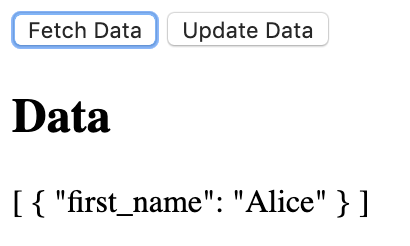
I want to transform all the keys (in this case first_name) to be camel case. I can use the camelcase-keys package from npm, combined with transformResponse. The updated action looks like this:
getUsers({ commit }) {
return axios.get('https://demo3878003.mockable.io', {
transformResponse: [
(data) => {
return camelcaseKeys(JSON.parse(data), { deep: true })
}
]
})
.then(res => {
commit('SET_USERS', res.data.users)
})
}Sinc data is a stringify JSON object, we need to use JSON.parse before calling camelcaseKeys. Now the output is as follows:

Since we used the { deep: true } option, any nested objects will also have their keys transformed.
Transforming the Response with transformResponse
When we call updateUsers, we want to transform the response back to snake case, for the server to interpret the data correctly. This is much the same as the previous operation. The new updateUsers action looks like this:
updateUsers({}, users) {
return axios.post('https://demo3878003.mockable.io',
{ users },
{
transformRequest: [
(data) => {
return JSON.stringify(snakecaseKeys(data, { deep: true }))
}
]
}
)
}Since the request is already a valid JSON object, we do not call JSON.parse. Rather, we need to JSON.stringify it, since the body of a POST request must be a string. Clicking Update Data and inspecting the network tab shows the response payload was converted back to snake case:

Globally Configuring Axios
If you want to apply the transforms to all requests and responses, you can do it globally like so:
axios.defaults.transformResponse = [(data, headers) => {
console.log(data, headers['content-type'])
if (data && headers['content-type'].includes('application/json')) {
return camelcaseKeys(JSON.parse(data), { deep: true })
}
}]
axios.defaults.transformRequest = [(data, headers) => {
if (data && headers['content-type'].includes('application/json')) {
return JSON.stringify(snakecaseKeys(data, { deep: true }))
}
}]This will allow you to code application entirely using the usual JavaScript convention of camel case, and the server side code can continue to operate in snake case.
The source code for the article can be found here.